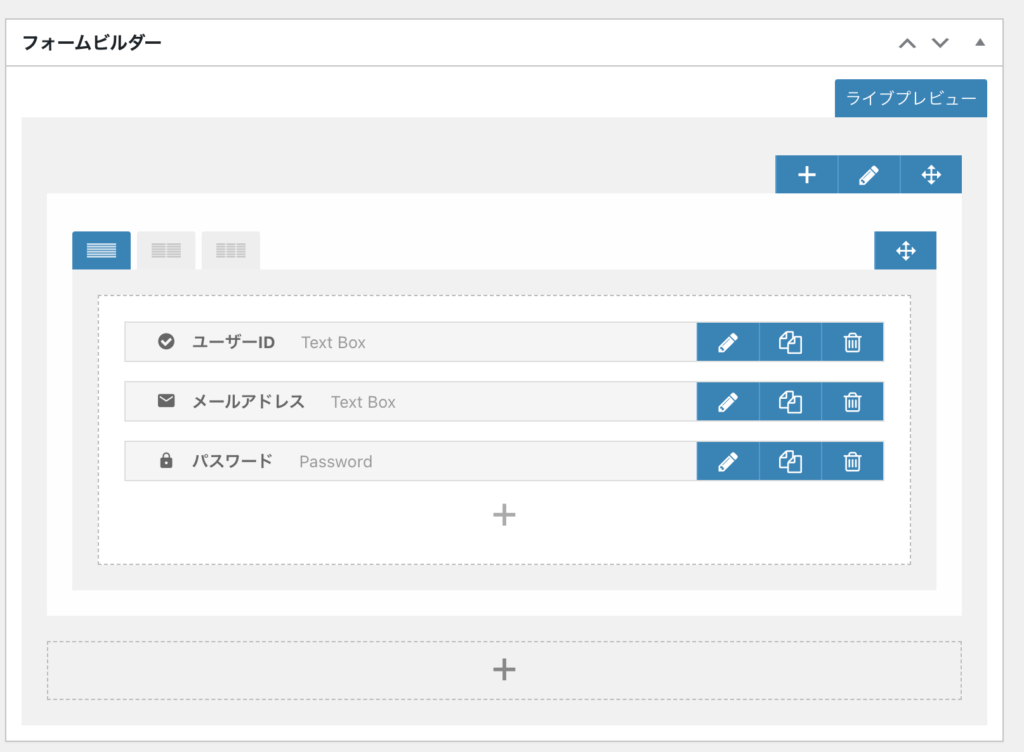Hello, I'm Wakatchi (@wakatchi_tech ).

I want to easily build a matching site, but what methods are there?
WordPress can now be used to create not only blogs but also large-scale sites, but did you know that you can easily build a matching site with WordPress?
There are many WordPress plugins that can be used to build matching sites, such as BuddyPress, PeepSo, MemberPress, and Ultimate Member, but which one you choose will depend on your specific requirements and preferences.
In this post, we will introduce the WordPress plugin Ultimate Member.
Ultimate Member has many extension plugins, allowing you to flexibly build it according to the requirements of your matching site.In addition, there are many documents available to help engineers, such as APIs, action hooks, and various customization methods, making it a very extensible matching site plugin.
この記事は次のような方にお勧めです
- want to build a matching site at a low price
- nterested in building a matching site using WordPress.
- I want to build a matching site using WordPress, but am having trouble choosing a plugin.
- 1. What is Ultimate Member?
- 1.1. Ultimate Member operating company
- 1.2. Basic features of Ultimate Member
- 1.2.1. User management
- 1.2.2. User profile
- 1.2.3. User privileges
- 1.2.4. member directory
- 1.2.5. custom field
- 1.2.6. Email
- 1.2.7. Navigation menu visibility
- 2. Ultimate Member Extensions
- 3. Ultimate Member Issues
- 3.1. Customization can be complicated
- 3.2. The matching site created with the free version is (maybe) unsatisfactory.
- 3.3. Japaneseization of extensions
- 3.4. SEO optimization
- 4. Ultimate Member source code and documentation
- 5. Summary
What is Ultimate Member?
Ultimate Member is a plugin that allows you to build WordPress membership sites and matching sites, providing a variety of functions such as user management, profiles, permission editing for each user, and content restrictions.All basic functions are provided free of charge, so you can easily start using it.
Website operators can use it for a variety of web projects, including on-site communities, paid membership sites, blogs, forums, and learning management systems (LMS).
Ultimate Member operating company
According to the official website, Ultimate Member is operated by Ultimate Member Group in Scotland.
The operating company, which was founded in 2015, is a 100% remote work company and seems to be developed by more than a dozen people from six countries.
They are still hiring WordPress developers and support specialists. It would be interesting to recruit engineers who have good skills.

On the career page, the required skills include "sufficient knowledge of object-oriented programming." Certainly, the source on GitHub was very clean and helpful.
Basic features of Ultimate Member
We will introduce the basic functions of Ultimate Member based on the official website.
User management
Users can easily register from the front end of your website to become a member of your membership site. Logged-in users will not see the admin dashboard and will not be aware that they are now a WordPress user.
When registering users, users can be automatically approved, manually approved by the administrator, and roles can be assigned after login.
User logins are also heavily spam-proofed, with double-layered anti-spam protection automatically applied, including hidden honeypot fields and WordPress nonces.
Additionally, user registration and login screens can be easily constructed using the form builder provided by Ultimate Memger.
User profile
Add user profiles to your WordPress site that are fully customizable to suit your site's unique requirements.
Site-specific requirements here are the information needed for that site. For example, if it's a matching site where people meet, it might be hobbies, tastes, and age, or if it's real estate matching, it might be information related to purchasing real estate.
User privileges
Ultimate Member allows you to create multiple user roles and grant each role unique privileges and capabilities.
This permission control is its biggest feature, and if you're creating a site that requires multiple user types, Ultimate Member is the best option.
You can set detailed settings such as how much of a member's profile, posted pages, and fixed pages are displayed based on permissions, and which page is redirected to if the user is not logged in.
Therefore, you can easily sell digital content according to membership grade (free, paid, etc.) and display posts limited to specific members without having to implement it in PHP.
member directory
Make it easy for members to find each other with an advanced member directory.
View members by specific role, search for members by profile/cover photo, use unique filters, and more.

custom field
Ultimate Member offers a variety of field types that allow you to collect a wide range of data from your users.
When adding fields to posts, taxonomies, etc. in WordPress, you use plugins such as Advanced Custom Fields, but with Ultimate Member, these plugins are not required.
Ultimate Member provides customizable email templates for each email that can be sent to users after certain events/trigger occur.
There are the following types of email, and it is also possible to extend your own email by implementing it with PHP.
Main types of email
- Account welcome email
- Account activation email
- Account approval email
- Account deactivated email
- Account deletion email
- password reset email
- ....etc
Navigation menu visibility
You can display different menu links depending on who is viewing your site. For example, you can separate the menus displayed by user login/logout, or by membership type (grade).
Ultimate Member Extensions
In addition to the basic features listed above, Ultimate Member offers many advanced features. In most cases, there is a fee, often around $40 per year.
This article will not go into details, but will be introduced in a separate article.
Ultimate Member Issues
Although Ultimate Member allows for flexible customization, we have found that there are some issues when operating a matching site.
Ultimate Member Issues
However, these challenges can be fully overcome with appropriate measures and settings.
It is important for matchmaking site operators to keep up with the latest best practices for building and operating Ultimate Membern, and to strive to build a user-friendly community.
Customization can be complicated
Ultimate Member has many action hooks, APIs, and extension samples available, and is a highly customizable plugin, so changing the design and settings requires a certain level of technical ability.
Particularly for those new to WordPress or PHP, implementing Ultimate Membership requires some learning.
The matching site created with the free version is (maybe) unsatisfactory.
Although the basic functionality provided by Ultimate Member is very powerful, it may not be enough to meet the requirements of a matching site and you may need another plugin or extension of Ultimate Member.
Therefore, the matching site is not complete with Ultimate Member alone, and the complexity of the site may increase. Additionally, many of the Ultimate Member extensions are premium versions (paid) and may incur additional costs.
In order to avoid complicating the site, it is important to organize the requirements for the matching site at the beginning.
Japaneseization of extensions
Although most of the basic functions of Ultimate Member are translated into Japanese, almost all advanced functions such as social login and friends are not translated into Japanese, which may be inconvenient for users of matching sites.
To translate Ultimate Member's basic functions and extended functions into Japanese, you need to upload translation files (.po files, .mo files) to WordPress.
SEO optimization
The same can be said for other plugins, but Ultimate Member does not provide any functionality related to SEO optimization, so in order to rank higher in search engines such as Google, you will need to install another SEO plugin. There is a need.
For SEO optimization, it is better to rely on the features of your site's theme, for example, rather than on Ultimate Member.
Ultimate Member source code and documentation
The source code for Ultimate Member's basic functions is available on GitHub. Of course, you can also view the source code in the WordPress plugin folder.
Also, the official website has extensive documentation, so you won't have much trouble extending it with PHP.
summary
This time, we introduced the WordPress Ultimate Member plugin that allows you to easily build a matching site. Have you ever been surprised by the cost of building a matching site quoted by a company? When you request a quote from a vendor for implementation, it is not uncommon for a price ranging from 5 million to 10 million yen to be posted.
With Ultimate Member, you can easily build a site that allows you to match people with people, things with people, services with people, etc.Ultimate Member will be useful for starting a small matching site without relying on a vendor.
On the other hand, there are also Issues for Ultimate Members. However, this can be overcome with proper countermeasures, settings, and technical skills.

Ultimate Member is for engineers with technical skills. Because it was developed with this mindset in mind, it is a powerful plugin that is flexible and customizable.
From the next time onwards, we will introduce how to actually create a matching site, extension plug-ins, customization, and other small details.
We hope that this article will be of some help in your efforts to introduce a matching site.
Thank you for reading to the end!