Hello, I'm Wakatchi (@wakatchi_tech ).

You don't need Docker to build a site using WordPress, right?
Docker Virtualization technologies like, WordPress but they are useful for WordPress plugin and theme development. Using Docker to develop WordPress plugins is a way to streamline the development process and ensure a consistent environment. Docker is a great way to streamline the development process and ensure a consistent environment.
WordPress plugin development is a part of everyday life for many engineers, but how to build that development environment is sometimes a perpetual challenge. In this issue, Aiming for an efficient and reproducible development environment, I tried to build a plugin development environment using Docker. I will share the process and results of how Docker's portability and flexibility improve the quality and speed of WordPress plugin development.
この記事は次のような方にお勧めです
- Beginner in WordPress plugin and theme development
- WordPress site administrator
- Docker experience
- WordPress Enterprise Developer
- People who are willing to learn
- 1. Docker's Introduction Brings a New Look to WordPress Plugin Development
- 2. Docker Explained: Technology that Transforms Development Environments
- 2.1. Basic Concepts and Features of Docker
- 2.2. Docker's main advantages and how to take advantage of them
- 2.3. Docker and Docker Compose
- 2.3.1. Multiple Container Management
- 2.3.2. Container Linkage
- 2.3.3. reproducibility
- 2.3.4. simple operation
- 2.3.5. Manage infrastructure as code
- 3. From the WordPress Plugin Development Site: Current Situation and Challenges
- 3.1. Development Environment Features
- 3.1.1. LAMP/LEMP stack
- 3.1.2. Local Development Environment
- 3.1.3. version control
- 3.1.4. Dependency Management
- 3.1.5. Automation Tools
- 3.1.6. virtual environment
- 3.1.7. debug tool
- 3.1.8. safety
- 3.2. Key issues facing developers
- 3.3. Issue 1: Communication among teams
- 3.4. Issue 2: Unified development environment
- 3.5. Issue 3: Version control issues
- 3.6. Issue 4: Deployment complexity
- 3.7. Issue 5: Development of a testing environment
- 3.8. Issue 6: Difficulty in debugging
- 3.9. Issue 7: Security concerns
- 3.10. Issue 8: Performance optimization
- 3.11. Issue 9: Code quality control
- 3.12. Issue 10: Frequency of updates
- 4. Using Docker to solve problems
- 4.1. Docker improves environment consistency and reproducibility
- 4.2. Efficient version control and collaboration through GitHub
- 4.3. Dependency Management and Security Enhancements with Composer
- 4.4. Simplified test environment and deployment with wp-env and Docker Compose
- 4.5. Automated deployment and performance improvement with CI/CD, wp-env, and Docker
- 5. Summary: Efficient WordPress plugin development and the future of Docker-centric development environments
Docker's Introduction Brings a New Look to WordPress Plugin Development

The field of WordPress plugin development has been dramatically improving its efficiency and quality with ever-evolving technologies. Among them, the introduction of Docker has the potential to dramatically change the sequence of events from building a development environment to deploying it. In this article, How Docker brings a new breeze to WordPress plugin development and its specific benefits and practical implementation methods. We will provide some tips and tricks to make your future development work even smoother.
Docker Explained: Technology that Transforms Development Environments
The course will explain in detail the basic concepts of Docker and its specific benefits for development work.
Basic Concepts and Features of Docker
Docker is one of the technologies that has rapidly made a name for itself in the software development scene in recent years. However, surprisingly few people are aware of the basic concepts behind it and exactly why it has attracted so much attention. Docker ensures that the application and its dependencies are wrapped in a single "container" and work the same in any environment.
Docker's main advantages and how to take advantage of them
There is a clear reason why many developers and companies have been adopting Docker in recent years: it is revolutionizing the IT world by simplifying and streamlining the entire process of developing and deploying applications. So what exactly are the benefits that Docker offers? And what are some of the ways to take full advantage of those benefits? This article details the overwhelming benefits of Docker and best practices on how to incorporate them into actual development and operations.
Docker and Docker Compose
Docker Compose is a tool for easily managing Docker containers and combining multiple containers to deploy and run applications.
Multiple Container Management
Docker Compose allows you to manage multiple containers at once. If your application consists of multiple services or components, Docker Compose makes it easy to start, stop, restart, or remove those containers.
Container Linkage
When different containers in an application work in conjunction with each other, Docker Compose is very useful: it allows you to define dependencies and connection information between containers in a Compose file. This makes it easier for containers to communicate with each other and allows for easy scalability and configuration changes.
reproducibility
Docker Compose makes it easy to reproduce applications across development, test, and production environments. Compose files contain application configuration information such as container settings, network settings, volume settings, etc., and can be used to reproduce the same application in different environments.
simple operation
Docker Compose provides a simple command line tool that makes it easy to start and stop containers, view logs, and check their status. This eliminates the need to manually manipulate containers individually, allowing for more efficient operation.
Manage infrastructure as code
Docker Compose files can be versioned as code, allowing infrastructure configuration to be managed in code. This allows them to be shared with the entire team and incorporated into the continuous integration/continuous delivery (CI/CD) process.
In summary, Docker Compose is a very useful tool for effectively managing multiple Docker containers and simplifying application development, testing, and deployment. It is especially valuable in the development and operation of microservices architectures and container-based applications.
From the WordPress Plugin Development Site: Current Situation and Challenges
Development Environment Features
The developer's environment is a combination of multiple tools and frameworks to work efficiently, which keeps the speed and quality of the project. In particular, Virtualization techniques and dependency management tools are deployed to make the environment more consistent and repeatable The development process is also supported by a virtualization system. This allows each developer to work in the same environment, ensuring stability throughout the project. Security measures and an automated testing environment are also in place to streamline the development and deployment process.
LAMP/LEMP stack
LAMP (Linux, Apache, MySQL, PHP) and LEMP (Linux, Nginx, MySQL, PHP) stacks have become the standard development environment for many developers. These stacks consist of Linux as the operating system, Apache or Nginx as the web server, MySQL as the database, and PHP as the programming language. This stack is especially important for WordPress development and operation.
Since WordPress is written in PHP and uses MySQL as its database, the LAMP/LEMP stack is an optimized environment for running WordPress. and Apache and Nginx serve as fast and stable web servers; MySQL excels at database storage and management; and PHP is used to generate dynamic content on the server side.
The LAMP/LEMP stack allows developers to efficiently build and operate a variety of web applications, including WordPress, and provides a highly scalable and flexible environment.
Local Development Environment
Developed by MAMP, XAMPP, Local by Flywheel and other tools to build a development environment on a local machine for efficient development work. These tools can install all necessary components such as web servers, databases, and PHP in a single batch, allowing web applications to run in a local environment.
MAMP and XAMPP are used by a wide range of developers, from beginners to advanced users, and feature the ability to easily build LAMP/LEMP stacks in a local environment. On the other hand, Local by Flywheel is specifically optimized for local WordPress development, simplifying the setup of your WordPress site and smoothing the development process. Using a local development environment allows you to check code behavior and fix bugs before deploying to the server, which makes development more stable.
version control
Version control using Git is very common in modern software development, used by both individual developers and large teams. This helps to avoid conflicts when multiple developers are working on different features or bug fixes at the same time.
Dependency Management
Composer and npm Composer is mainly used for PHP projects and npm is mainly used for JavaScript projects, allowing you to easily install and update the libraries and tools you need. Composer is mainly used for PHP projects and npm is mainly used for JavaScript projects.
Composer allows you to manage external libraries and frameworks needed for WordPress plugin development in your project while ensuring version compatibility. npm is a Node.js-based tool, library, and front-end packages to help you manage your development, and supports streamlining and automating your development.
Using these tools will prevent dependency conflicts and allow the entire team to use the same environment and version while maintaining project consistency. They also eliminate the need to include dependencies in the codebase, making the codebase lighter and easier to manage.
Automation Tools
Gulp and Webpack , and Grunt and other automation tools to automate various tasks in development. Specifically, you can compile Sass files, minify JavaScript files, compress CSS and images, monitor file changes, and even automate the entire code build process.
Utilizing these tools allows developers to automate repetitive manual tasks and increase efficiency: Gulp is popular for its ability to easily define and parallelize tasks, and Webpack is often used in front-end development as a module bundler. Grunt, on the other hand, is a long-standing tool with a versatile plugin ecosystem.
Automation tools speed up the development process and optimize code while preventing errors and maintaining quality. Automated workflows allow developers to focus on code implementation and design, increasing overall productivity.
virtual environment
Docker and Vagrant to virtualize development environments is becoming more common. This makes it easy to create a consistent environment when different projects require different development environments, avoiding misconfiguration and compatibility issues. This is especially useful when sharing environments among developers, as it allows all members to work in the same environment, reducing the likelihood of inconsistent behavior and dependency issues.
Docker uses containers to provide lightweight virtual environments and allows efficient management of containers with different dependencies and configurations for different projects. Vagrant, on the other hand, is a tool that uses virtual machines to create local environments and flexibly manages different configurations for each project, which is especially useful when development teams work in different environments. This allows for a development environment that is faster and more resource-efficient than a traditional virtual machine.
Using a virtual environment allows developers to work without direct dependence on a local machine, and also makes it easier to ensure a unified environment when projects require different development environments. Another benefit is that configuration files and scripts can be shared with the entire team, making the environment easier to build and reproduce, and making it easier for new members to join the project.
debug tool
Use debugging tools to debug code and optimize performance. For example Xdebug is a particularly powerful tool for PHP development, allowing you to step through your code, set breakpoints, check the values of variables, and more to track code behavior in detail. It also has profiling capabilities for memory usage and execution time, which can help identify performance bottlenecks.
safety
Security measures are extremely important in a development environment. For this reason, SSL certificates, the use of security plug-ins, and regular backups are used to ensure the safety of systems and data.
Additionally, the use of security plug-ins is common, especially in CMSs such as WordPress. These plug-ins provide multiple layers of protection, such as preventing unauthorized access, detecting file tampering, and restricting login attempts, to enhance site security.
Regular backups are also essential. Regular backups allow for quick recovery in case of failure or data loss. This will minimize the impact on the production environment as well as any problems that may occur during development. By thoroughly implementing these security measures in the development environment, the foundation for building more robust and secure applications is in place.
These features are designed to support efficient development and form the standard environment in the field of plug-in development.
Key issues facing developers
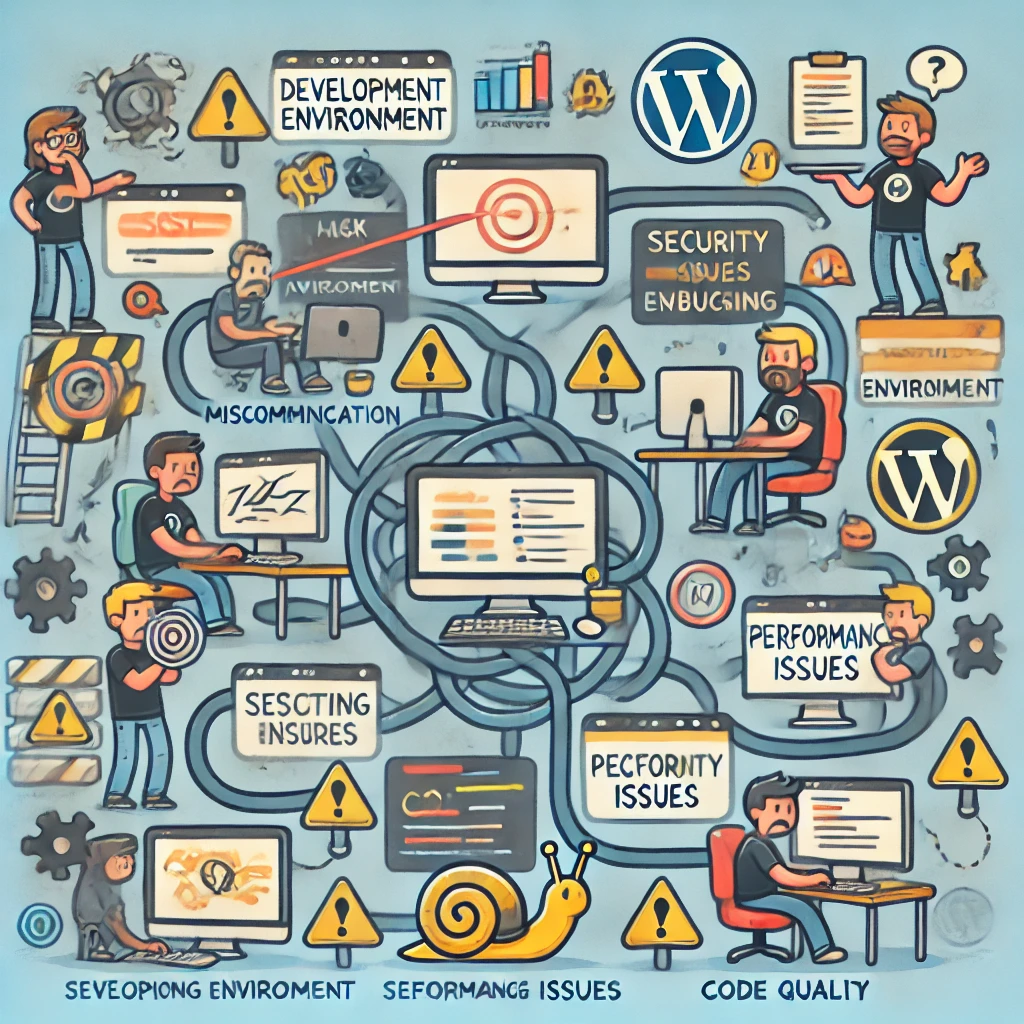
The following are challenges frequently faced in WordPress plugin development. Implementing the right tools and processes is essential to effectively resolve these challenges. The following items are especially important for team development and building a scalable environment.
Issue 1: Communication among teams
With a team size of around 10 members, insufficient communication among members increases the likelihood of misunderstandings, duplication of work, and shortages. Especially in today's world of remote work and work in different time zones, regular meetings and collaboration using task management tools are essential. Lack of communication can also affect the overall progress of a project, so it is important to have a smooth communication system It is important to have a smooth communication system.
Issue 2: Unified development environment
When development environments are not unified within a team, so-called "it works on my machine" problems are more likely to occur. Using different configurations and versions of tools can cause code to not work properly due to environmental differences, and using virtual environment tools such as Docker and Vagrant to ensure that everyone is working in the same environment can help the development process run smoothly.
Issue 3: Version control issues
In building a site using WordPress, version control tools such as Git may not be used. However, in multi-person development, without version control, there is a risk of frequent code conflicts and overwriting errors. Implementing a version control system can greatly improve development efficiency and quality by tracking code change history, performing code reviews via pull requests, etc. The system can also be used to track code change history and conduct code reviews via pull requests.
Issue 4: Deployment complexity
Deploying WordPress plugins and themes is especially important to make sure they work in a production environment. If version consistency or compatibility checks are required, this can increase the work involved. This complicates the deployment process and increases the risk of manual errors. Using a CI/CD pipeline, an automated deployment flow can be implemented to reduce the burden of manual work. the burden of manual work can be reduced.
Issue 5: Development of a testing environment
If the test environment used during development is not maintained under the same conditions as the production environment, the risk of problems increases. Having a test environment in place is important for finding bugs and verifying performance, but maintaining and updating it can be a time-consuming task. It is effective to use Docker Compose or other tools to easily reproduce a consistent test environment. Docker Compose, for example, to easily reproduce a consistent test environment.
Issue 6: Difficulty in debugging
Bugs that occur only under certain conditions are very difficult to debug, especially when multiple plugins or custom code are involved. Especially when multiple plug-ins and custom code are involved, identifying problems can be time-consuming, and tools such as Xdebug and Query Monitor can be utilized to closely track code execution flow and database queries to expedite problem resolution.
Issue 7: Security concerns
Because WordPress is so popular around the world, the risk of being exploited for security vulnerabilities also increases. The risk of using vulnerabilities is especially high when installing external plugins and themes. You should strengthen the overall security of your site through regular security checks, the installation of security plug-ins, and the use of SSL.
Issue 8: Performance optimization
Optimizing performance is an unavoidable challenge when running a large site. In particular, optimizing database queries and using caching are factors that can greatly improve site response time and server load, performance can be improved by using caching plugins such as W3 Total Cache and WP Super Cache.
Issue 9: Code quality control
When developers are involved, unifying code quality and style is a major challenge. Code quality can be maintained by implementing a code review mechanism and adhering to coding conventions such as PSR. In addition, using CI tools to automate code quality checks can help maintain development efficiency and code consistency.
Issue 10: Frequency of updates
WordPress itself, plugins, and themes are frequently updated, and we are required to respond to each update. In particular, compatibility issues may occur, requiring continuous maintenance work after each update. It is important to take advantage of the automatic update feature to reduce this burden while keeping up with security and functionality improvements.
Using Docker to solve problems
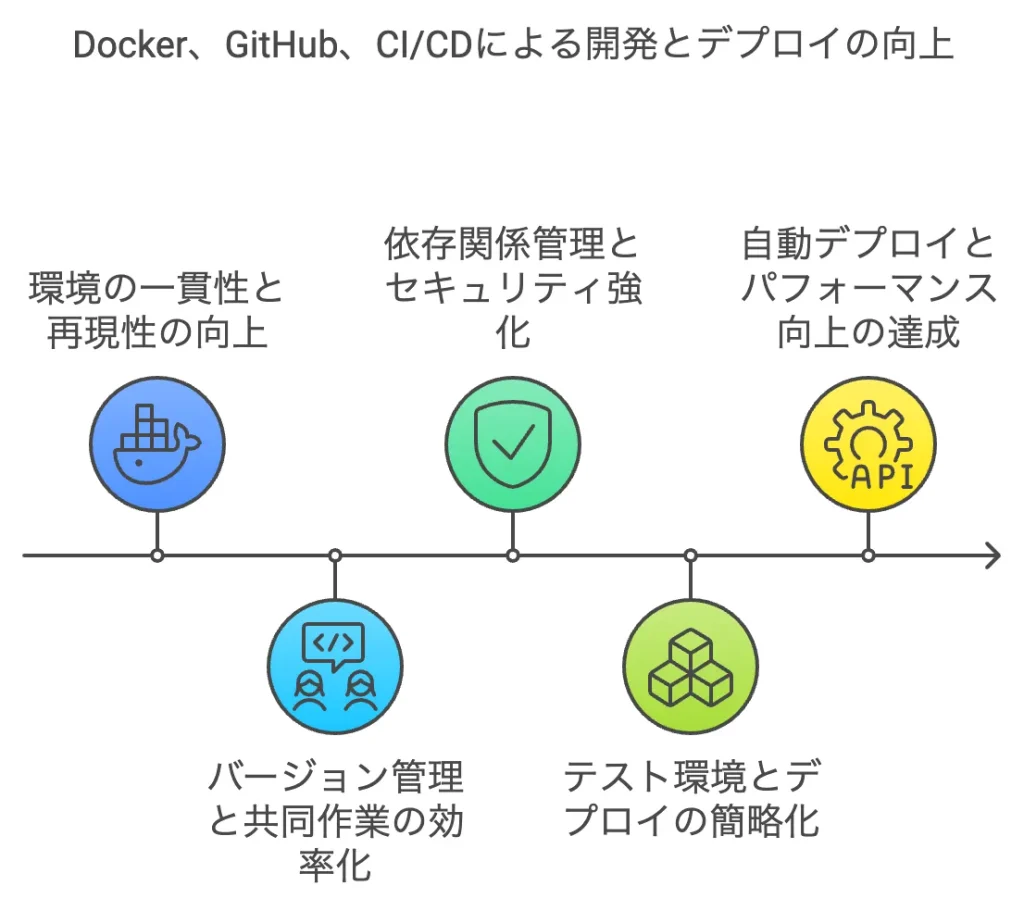
Docker improves environment consistency and reproducibility
Docker allows the entire development team to use the same virtualized development environment, solving the "it works on my machine" problem. This unifies the development environment and prevents bugs from occurring due to inconsistencies between environments. This unifies development environments and prevents bugs caused by inconsistencies between environments. Furthermore, by using Docker Compose to manage multiple containers simultaneously, you can efficiently build and operate the web server and database environments required for WordPress plugin development. This makes it easy to reproduce test and deployment environments, ensuring a consistent work environment.
Efficient version control and collaboration through GitHub
Using GitHub solves the version control problem. Even with multiple developers working simultaneously, By utilizing GitHub's branch management and pull request functions, you can avoid code conflicts and overwriting mistakes. GitHub's code review feature also makes it easy for the entire team to check code quality. In addition, automating testing and deployment using GitHub Actions streamlines the workflow and improves the overall quality of the development process.
Dependency Management and Security Enhancements with Composer
Composer makes it easy to manage the library and package dependencies required for WordPress plugin development. This eliminates compatibility issues between different libraries and allows for efficient version control. Composer also has the ability to detect packages with security vulnerabilities, reducing security risks by using the most up-to-date and secure libraries. This greatly reduces security concerns during plugin development.
Simplified test environment and deployment with wp-env and Docker Compose
The combination of wp-env and Docker Compose, which is specialized for WordPress environments, not only makes it easy to handle multiple containers, but also makes the automated creation of test environments much smoother. wp-env helps developers set up a local WordPress environment and simplifies the development and testing process. This allows them to set up test environments faster, get more consistent test results, and reduce errors during deployment. Versioning Docker Compose files also makes them more reproducible across different environments, making the entire development process run more smoothly.
Automated deployment and performance improvement with CI/CD, wp-env, and Docker
By incorporating Docker and wp-env into your CI/CD pipeline, you can automate the entire development process, from testing to deployment. Automated tests run every time a code change is made, providing immediate feedback on any issues and speeding up your work. In addition, Docker's lightweight container environment optimizes performance without wasting resources. The automated wp-env environment and CI/CD take the complexity out of the deployment process, further increasing the efficiency and reliability of the work.
Summary: Efficient WordPress plugin development and the future of Docker-centric development environments
WordPress plugin development presents a variety of challenges, including lack of communication between teams, an inconsistent development environment, and version control issues. These factors can slow project progress. In addition, deployment complexity, testing environments, and security concerns are also issues that need to be resolved. In addition, performance optimization, code quality control, and dealing with frequent updates are also key challenges faced by developers.
Tools and processes centered on Docker, GitHub, Composer, wp-env, and CI/CD pipelines are effective solutions to these challenges. Providing a unified development environment using Docker allows the entire team to share a highly reproducible environment Composer manages dependencies and security, and wp-env and Docker Compose simplify testing and deployment. In addition, automated deployment and performance optimization with CI/CD greatly improves development speed and reliability.
Looking to the future, Docker-centric development environments will evolve further, and cloud-based development environments and containerization technologies will become the standard. This will allow developers to work in the same environment no matter where they are located, enabling more efficient use of resources. Automation and standardization with Docker at its core will play an important role in the future of WordPress plugin development, supporting a faster and more efficient development process. will play an important role in the future of WordPress plugin development, supporting a faster and more efficient development process.

I recommend using Docker for WordPress plugin development. Use GitHub and Composer for "proper development" even for small sites.
We hope this article will be of some help to you in your WordPress development.
Thank you for reading to the end!


